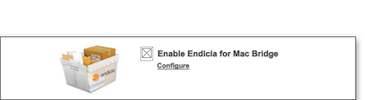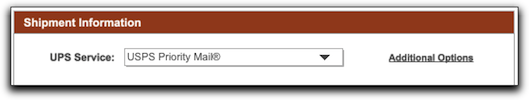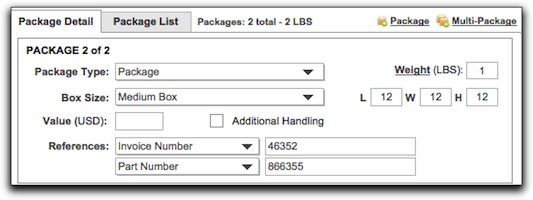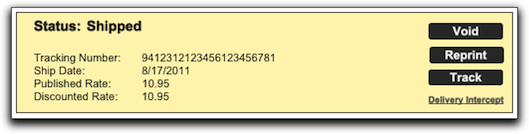Endicia for Mac Bridge
With the Endicia for Mac Bridge, you are able to ship using USPS services, within NRGship UPS. The shipment record is created in NRGship UPS and when a USPS service is selected it will ship via Endicia for Mac.
GETTING STARTED
In order for you to utilize the Endicia For Mac Bridge, you simply need the Endicia for Mac program installed on the same workstation as the NRGship UPS solution.
Sign up at Endicia.com: Click here.
After you have your Endicia for Mac installed, follow the steps below to enable the Endicia for Mac Bridge:
- Open NRGship UPS
- Navigate to your NRGship UPS Preferences > Defaults
- Check the "Enable" checkbox in the Endicia for Mac Bridge Section
- Suppress Printing Windows - Check this box to not show any additional dialogs from Endicia.
- Use Sample Postage (Test Mode) - Checking this box will allow you to test shipment records and not charge your Endicia account.
- Insurance Type - You can select either USPS or Endicia for the insurance type on your USPS shipments.
NRG SHIPPING
After enabling the Endicia for Mac Bridge you will see USPS services and package types along with your UPS services and packages.
USPS Services - Will now appear in your service list along with the UPS services, as shown below.
USPS Packages - Will now appear in your package list along with your UPS package types as shown below.
Shipping
Clicking the ship button will print the shipping label, change the status of the shipment to "Shipped" and return tracking information for the shipment record. The shipment information will also appear in your Endicia for Mac application.
ADDITIONAL FUNCTIONS
Rate - You are not able to rate any USPS shipment from within NRGship UPS.
Track - Clicking the "Track" button on the shipment record will bring up the tracking information via the USPS website.
Void - In order to void the shipment you will have to access the record within Endicia for Mac and run through their void process.