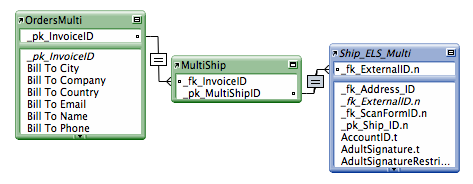Advanced Shipping: Adding additional functionality to your script
While the Basic Shipping script provides a simple overview of creating and shipping records in NRGship, it is likely that you may need to create complex shipments which include insurance and/or international shipping. By adding additional logic to your scripting you can easily add support for complex shipments.
Insured Mail
To insure a package, you will need to pass and indicator and a value by setting the following fields in the Ship_ELS table:
InsuredMail.t
InsuredValue.n
Hiding Postage
Set the value of StealthPostage.t in Ship_ELS to "TRUE" in order to hide the actual postage amount.
Future Ship Date
Set the value of ShipDate.d in Ship_ELS to a future date and the mailing label will be post-dated.
Drop Shipments
You may want to create shipments that have an address displayed on the label that is different from the actual sending location. In order to facilitate these shipments, you will need to set values in these fields in the Ship_ELS table:
FromCompany.t
FromName.t
ReturnAddress1.t
ReturnAddress2.t
ReturnAddress3.t
ReturnAddress4.t
ReturnAddress5.t
ReturnAddress6.t
FromCity.t
FromState.t
FromPostalCode.t
OriginCountry.t
FromPhone.t
FromEmail.t
Note that some international shipments MUST display the actual origin address.
International Shipments
In addition to the basic ship values, you will need to populate commodities. You will also need to populate additional fields in the Ship_ELS table: (Weight values are Ounces)
ContentsType.t
ContentsExplanation.t
CustomsQuantity1.n
CustomsCountry1.t
CustomsDescription1.t
CustomsValue1.n
CustomsWeight1.n
CustomsQuantity2.n
CustomsCountry2.t
CustomsDescription2.t
CustomsValue2.n
CustomsWeight2.n
CustomsQuantity3.n
CustomsCountry3.t
CustomsDescription3.t
CustomsValue3.n
CustomsWeight3.n
CustomsQuantity4.n
CustomsCountry4.t
CustomsDescription4.t
CustomsValue4.n
CustomsWeight4.n
CustomsCertify.t
CustomsFormType.t
CustomsSigner.t
CustomsFormImageFormat.t
CustomsFormImageResolution.t
Email Notifications
Email shipment notifications are NOT supported by Endicia Label Server.
It is preferred to take the post-ship Ship_ELS::Response_TrackingNumber.t value and send out notifications from your own database so that you can include supplemental order information.
UPS Mail Innovations
Contact NRG Software for information on how to utilize NRGship to produce labels for UPS Mail Innovations.
Multi-Box Shipments
USPS does not allow for multi-box shipments in a single transaction. In order to process multiple boxes you will need to create a "join" table in-between the relationship from your table to the endicia_ship table. You will then create a record in the join table for each package - this table can include fields such as weight, dimensions and value. When creating records in the endicia_ship table you'll loop thru the join table records to create the endicia_ship records. Post-shipment, you can pull back tracking number and cost into the join table.