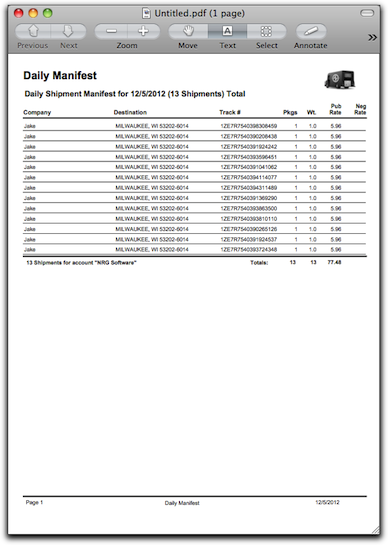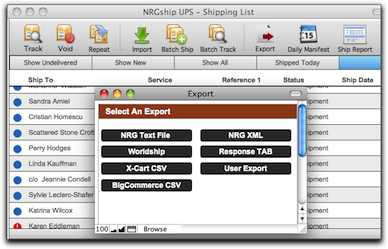Generating Reports
NRGship provides a number of reports to assist you in managing your shipping. All reports are available from the Shipping List.
DAILY MANIFEST
The "Daily Manifest" icon on the menu gives you the ability to put a specific date in and generate a list of shipments. From that list, you can print a formatted report. Download a Sample PDF.
SHIP REPORT
The "Ship Report" icon on the menu gives you the ability to put a specific date range in and generate a list of shipments within that date range. From that list, you can print a formatted report with details on each shipment. Download a Sample PDF
DATA EXPORT
The "Export" icon on the menu gives you the ability to export a list of shipment details in various formats.
DAILY CONTROL LOG
The "Daily Control Log" icon will generate a High Value Report for high value shipments for a specific day. If you are using thermal labels, you will not need to run this report as it will automatically print out with your shipments.
TRACK NUMBER LOG
From the application menu bar you can view all tracking numbers in a log format by selecting "Reports > Track Number Log".