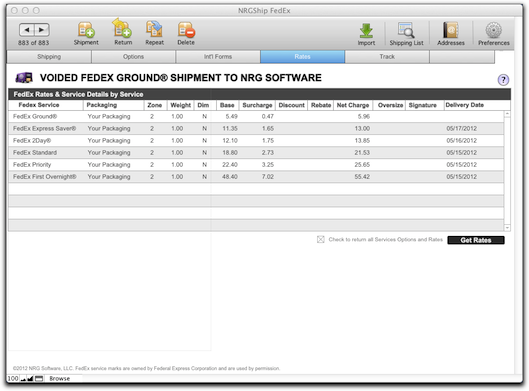Reviewing Rates and Schedule Details in NRGship
Detailed Rates and Delivery Schedules can be reviewed on any package prior to shipping. Address and package information must be provided in order to return rates. Once the package is shipped, the rates or transit times will be locked on that shipment record. Details about rating and transit times are outlined below.
If you get discounted rates from FedEx, they will automatically show up in the NRGship system when you register your FedEx account in the setup process.
QUICK RATES ON SHIP SCREEN
From the Shipment Screen, you can click the "Get Rates" button to return your rate. If you want to compare all available rates, make sure to check the checkbox on the bottom of the rates table.
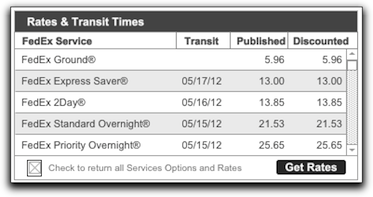
DETAILED RATES AND SCHEDULE
You can see complete details on rates and delivery dates by clicking "Rates" on the grey bar menu on the main shipping screen. To return to your shipment, simply click on "Shipping" on the grey bar menu.