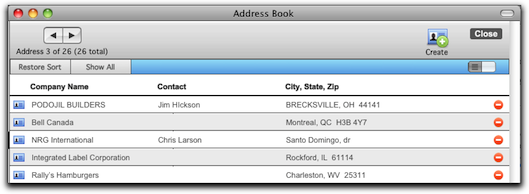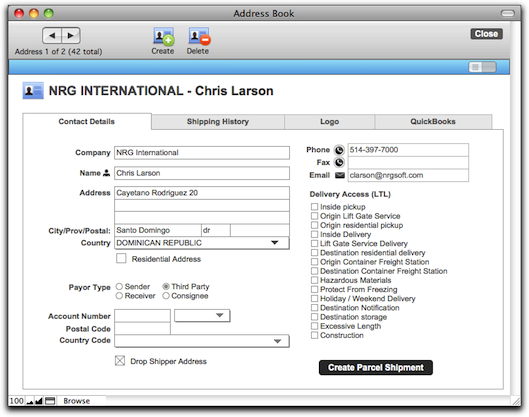Address Book Management in NRG Ship Connect
The NRG Ship Connect address book allows you to manage an unlimited number of addresses. You can create a shipment - then add the address to the address book - OR - you can add the address to the address book and then create a shipment.
ADDRESS LIST
From the Address List view you can:
- View and sort your address book list
- Create a new address by clicking on the "Create" Icon
- View the address detail by click on the address row you'd like to view
- Delete an address by clicking on the red "delete" icon on the address row
- Import an address book file using template file ship connect address book import.xlsx
ADDRESS DETAIL
From the Address Detail view you can:
- Create a new address by clicking on the "Create" Icon
- Delete an address by clicking on the "Delete" Icon
- Create a new shipment to the address
- View the shipping history to the address
- Mark the address as a Drop Shipper Address