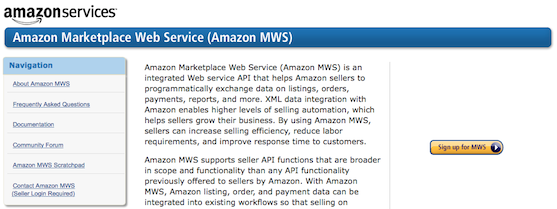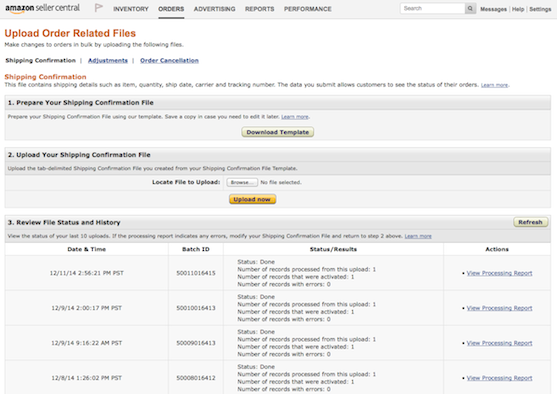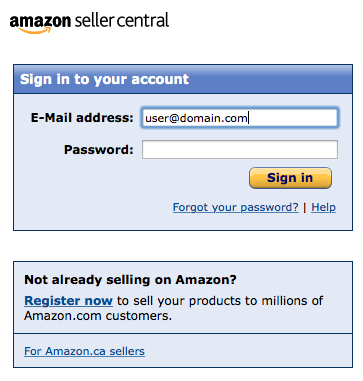Amazon Integration
Integration with Amazon can be setup with Ship Connect. To set this up, follow the steps below:
AMAZON SETUP
In order to exchange shipping data you will need to first prepare Amazon to communicate with NRGship.
Step 1: Sign up for Amazon Marketplace Web Service
Open Amazon Marketplace Web Service
Step 2: Sign in to your Amazon account
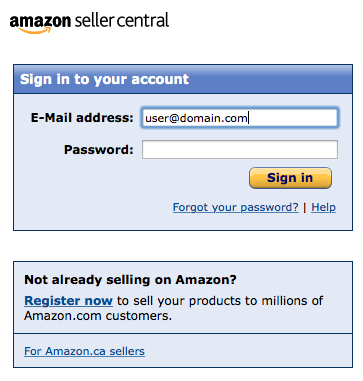
Step 3: Choose to use your account
- Select the option to access your own Amazon seller account with MWS.
Step 4: Agree to the licensing terms
Step 5: Save credentials
- Note the Seller ID, Marketplace ID, AWS Access Key ID and Secret Key for use in NRGship preferences.
END OF DAY
Once you are done running your Amazon shipments for the day, you can upload tracking numbers back to Amazon in a single batch process. From the Ship Connect dashboard, select Perform Amazon End of Day... Uploads normally take a few minutes to process after submission. You can check the status of the upload by logging in to your merchant account and checking orders->upload order related files. For each batch, the number of records processed should match the number of records activated.