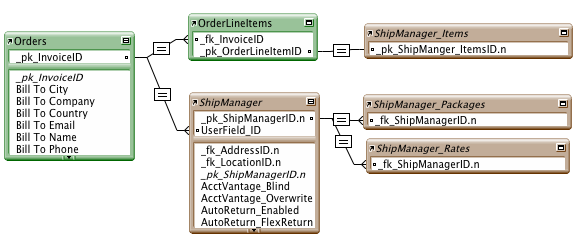Getting Started
You'll need to add External Datasources and Build Relationships from your FileMaker files to the Ship Manager Connect files.
Add External Datasources
In order to integrate NRG Ship Connect with your existing FileMaker database, add the following external data sources.
- ShipManager - (Type=FileMaker, Details-file=ShipManager)
- ShipManager_Data - (Type=FileMaker, Details-file=ShipManager_Data)
Create Relationships
Next, you are going to create a relationship from your solution to the ShipManager table in the ShipManager_Data file.
For Single Shipments from an Order or Invoice
- Go into Manage Database and add instances of the ShipManager and ShipManager_Packages table.
- Create a relationship from the primary key in your orders/invoices table to the UserField_ID field. Enable the option to "Allow creation of records in this table via this relationship".
- Create a relationship from the ShipManager table to the ShipManager_Packages table by joining ShipManager::_pk_ShipManagerID.n and ShipManager_Packages::_fk_ShipManagerID.n. Again, enable the option to "Allow creation of records in this table via this relationship".
See the ShipConnect integration sample for more detail.