Creating Return Labels in NRG Ship ConnectCreating a return shipment is similar to creating a shipment. You can create a return label or request from a "shipped" shipment or "new shipment" by clicking on the "Return" icon on the main menu of the Main Shipping screen. After doing this, it will duplicate that shipment and then take you to the returns input screen. Complete the shipment details as you would on a regular shipment to create your return label. 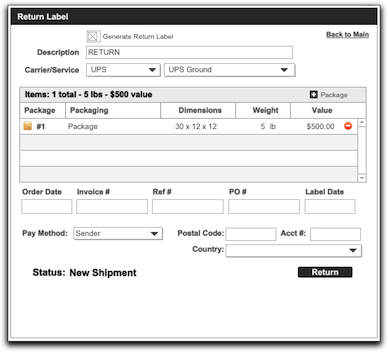 |
|
Setup & Preferences Shipping Reports & Processes Add On Services Automation Ecommerce/ERP
Support |
