Address ValidationThis section is where you will enter your address validation license code and customize your address checking settings. Address Checking
NOTE: If you want to use the Skip Problems during batch shipping mode, located on the Shipping Automation > Batch Shipping Mode section, you must also check this box.
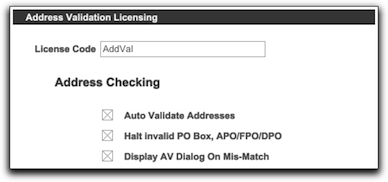 |
|
Setup & Preferences Shipping Reports & Processes Add On Services Automation Ecommerce/ERP
Support |
