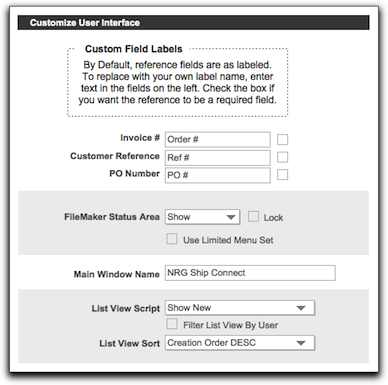Customize User Interface
NRG provides some customization settings for the user interface.
Custom Field Labels
You may replace default reference field names with their own user specific name. You may also make the reference fields required by checking the box next to each field name.
FileMaker Status Area
NRG Ship Connect does have navigation built in to the interface. However, if you users are familiar with the FileMaker Status area and the navigation and tools provided by FileMaker, you can set the system to Show and lock this area. Checking the "Use Limited Menu Set" checkbox, will give all Users limited access to FileMaker menus, including exporting options.
Main Window Name
You can customize the name of the Main Window here.
List View Script and Sort
NRG Ship Connect gives you the ability to select the new user defaults for the list view script and sort default. These settings can also be changed, per user, under the Users & Workstations tab. The list view script gives you the ability to control what appears in your list view by default, whereas the list view sort defines how your list will be sorted.