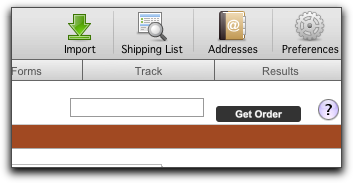AcctVantage ERP IntegrationIntegration with AcctVantage ERP can be setup with NRGship Pro for UPS. To set this up, follow the following steps:
Step 1: Create a Folder on your networkTo exchange shipping data back a forth, NRG & AcctVantage use a watched folder. All you need to do is create folder on your network or a shipping workstation. Name the folder whatever you want. Step 2: AcctVantage Setup
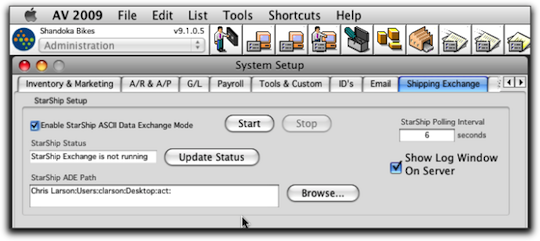 Running: 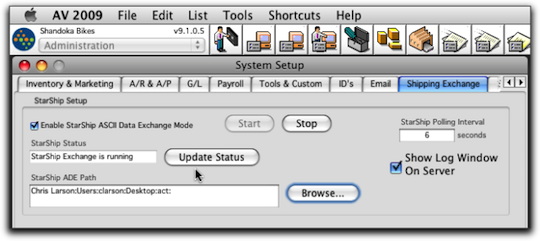 Step 3: NRGship SetupIn preferences, under Automation:
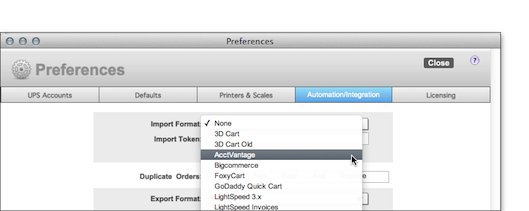
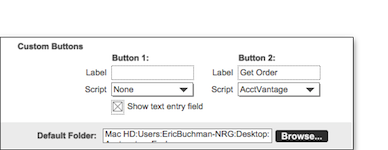 Once the NRG and AcctVantage preferences are setup, you will be able to type in order numbers and automatically populate details in a new shipping record. After shipping, the tracking number, costs and other details will be updated in AcctVantage.
For a video demonstration on shipping from AcctVantage ERP: Watch the Video |
|
Getting Started Shipping Importing/Exporting Integrated Solutions
Custom Integration Options
Contract Services Support |