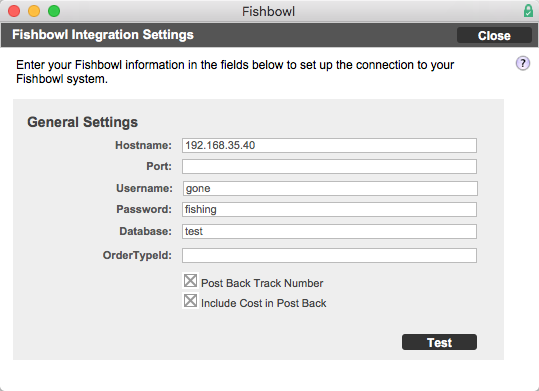Fishbowl Inventory Integration
Integration with Fishbowl can be setup with NRGship Pro for UPS. To set this up, follow the steps below:
FISHBOWL SETUP
In order to exchange shipping data you will need to allow Fishbowl to communicate with NRGship.
Step 1: Setup Fishbowl credentials
You will need to obtain your Fishbowl server's IP number, and also make sure that the default user has been created/enabled for the ODBC connection according to the Fishbowl Shipping Integration guide. No setup of driver, etc. is required - you just need to have the server IP, port, database name and make sure the user/pass gone/fishing is configured.
Step 2: Setup NRGship Preferences
Once you have the config information you can go to NRGship preferences and adjust the integration settings for Fishbowl. Enter values for all fields.
Step 3: Test Configuration
Press the Test button to verify connectivity.
Step 4: Download an Order
From the NRGship screen, enter an order # and press Get Order. The ship-to information will all be populated. Rate and ship in NRG.
Step 5: Check Fishbowl
After shipment, open the order in Fishbowl and verify that the tracking number has been added.