Automating with AppleScript AutomationSimple AppleScript can be used to allow for automated import of shipments and export of tracking information. Our sample script below will invoke the Import.TXT File With Ship Data and Export .TXT File With Ship Response scripts to allow for seamless integration. Alternate XML imports are also available which provides access to import/export of all ship data fields. This script is meant to call NRGShip FileMaker to import a .tab delimited file name "ship_import.txt" located in the same directory as the application. It will then ship all records in the found set and export a file back out called "ship_export.txt 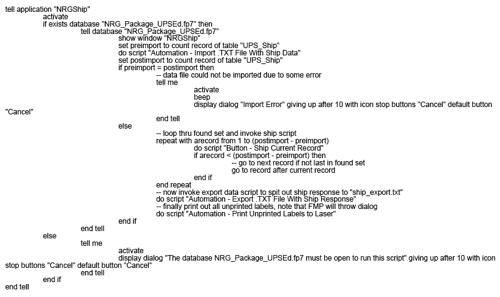
Alternate XML Files: Ship_in.xml, Ship_out_tracknum.xml |
|
Getting Started Shipping Importing/Exporting Integrated Solutions
Custom Integration Options
Contract Services Support |
