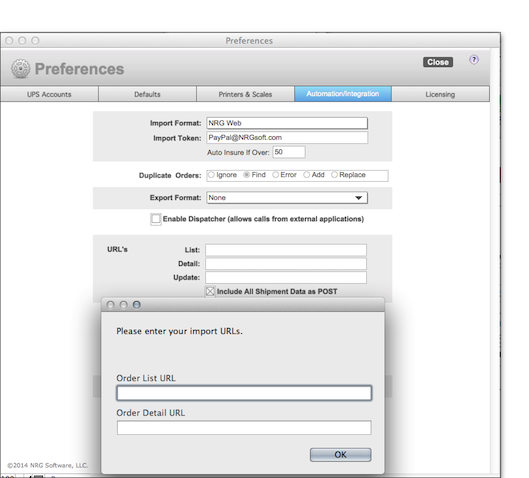Web Integration
NRGship has the ability to integrate with any open Ecommerce or ERP system by using our NRGship XML Schema through simple HTTP requests.
NRGship supports three methods:
- Getting a list of orders
- Getting a single order
- Updating an order post shipment
To integrate, you will have to configure NRGship and write code for your request handlers.
NRG PREFERENCES SETUP
Go to NRGship preferences, select defaults, and then the automation tab. Under import format, select "NRG Web". NRGship will then prompt you to enter the list and detail URLs. We also suggest that your coding include an import token value to insure that requests to the method are valid. This will also automatically set the preferences to expose the "Get Order" and "Get All" buttons on the shipment detail screen..
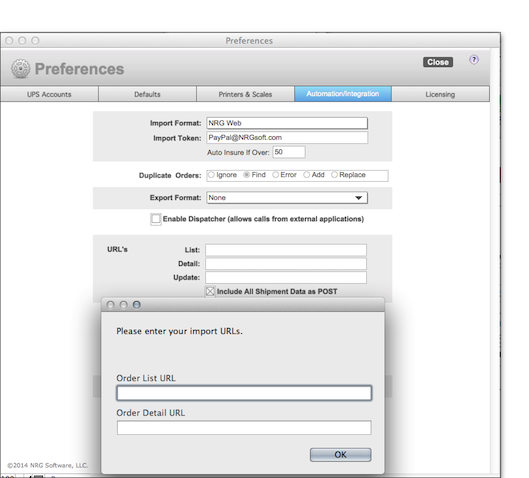
ORDER LIST
NRGship will call the List URL and append a GET parameter of "token" containing the token value from preferences. This method should return a list of orders using the NRGship <OrderList> schema as displayed below.
<OrderList>
<OrderCount>...</OrderCount>
<Order><User_ID>...</User_ID></Order>
...
<Order><User_ID>...</User_ID></Order>
</OrderList>
ORDER DETAIL
NRGship will call the Detail URL and append GET parameters for "token" and "User_ID".
This method should return order detail using the NRGship XML Schema.
POST SHIPMENT ORDER UPDATE
Upon shipment, NRGship can invoke a user-defined URL to return shipment details to your website. NRGship will pass the following fields of data via GET parameter.
Ship_ID
User_ID
User_Field01….User_Field19
Status
Service
Response_BillingWeight
Response_BillingWeightUOM
Response_Description
Response_ServiceOptionsCharges
Response_ServiceOptionsChargesCurrency
Response_ShipmentIdentificationNumber
Response_StatusCode
Response_TotalCharges
Response_TotalChargesCurrency
Response_TransportationCharges
Response_TransportationChargesCurrency
Response_NegotiatedRates_NetSummaryCharge_GrandTotal_MonetaryValue
Response_NegotiatedRates_NetSummaryCharge_GrandTotal_CurrencyCode
Package_InvoiceNumber
Package_ReferenceNumber
Package_Weight
Package_Packaging
View Complete Instructions
SAMPLE CODE
The PHP code archive was created for a custom integration with VirtueMart, a open source e-commerce system for Joomla. In this sample, each method has been created as a separate PHP file. This code can be easily modified to query data from your e-commerce or ERP system.
Download Sample Code
NRG does provide integration assistance or complete development for an additional cost.