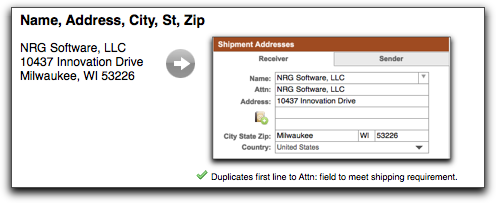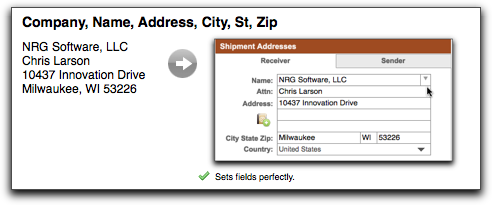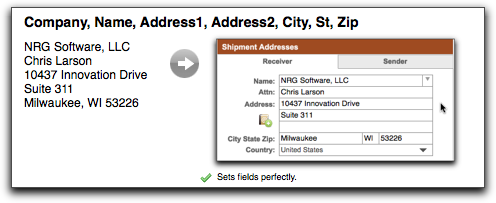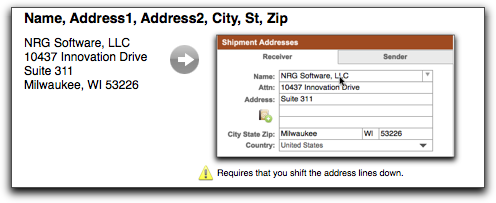KeyBoard ShortCuts Commands in NRGshipNRGship provides some quick key commands to make shipping simple. Scanner Commands ⌘ 1 - PreScan
⌘ 2 - PostScan
⌘ 4 - Adds Package and Get Weight This command will add a new package to the shipment and then automatically get the weight of the package that is on your USB connected scale. ⌘ 5 - Process Shipment This command will process your shipment (The same as clicking on the "ship" button) ⌘ 6 - Process Shipment/Create Return This command will process your shipment, then automatically create a return record where you can print a return label to send with your package. ⌘ 7 - Copy Track Number from Clipboard If your shipment has been shipped, and there is a tracking number, you can automatically copy it to your clipboard using this command and then paste it to an invoice, and email or wherever you would like to share it. ⌘ 8 - Paste Full Address From Clipboard This is a real time saver that allows you to copy and paste addresses in one command rather than field by field. Great if you are shipping from an Ecommerce site or grabbing addresses out of emails. Simply copy an address to your clipboard, create a new shipment and use the ⌘ 8 command. Depending on the address format that you've copied, the results work as shown below:
|
|
Getting Started Shipping Importing/Exporting Integrated Solutions
Custom Integration Options
Contract Services Support |