Managing Returns in NRGshipCreating a return shipment is similar to creating a shipment. You can create a return label or request from a "shipped" shipment or "new shipment" by clicking on the "Return" icon on the main menu of the Main Shipping screen. After doing this, it will duplicate that shipment and then take you to the returns input screen. 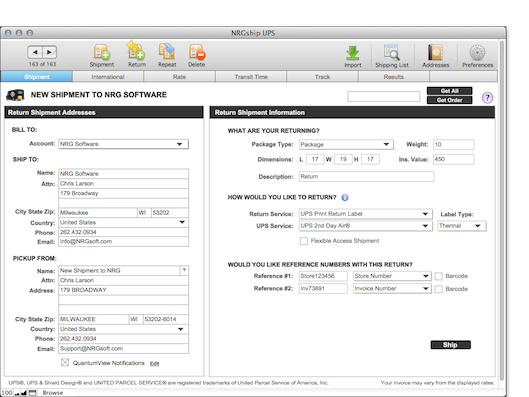 Here are definitions to the input fields on a return: Return To - The address will pre-populate from your default ship from address on the ship record or your defaults. Typically this will be your address. Pickup From - This will default to the ship to address on the original ship record. You can change it when preparing a return. Quantum View Notifications - Checking this option sends out email notifications as specified in the Email Preference Panel. Description - Enter a description for the item that is being returned. Package Type - Select a Package Type from the drop-down menu. A Package Type is required for all return services. UPS Delivery Service - The type or class of UPS service you'd like to use. Reference - UPS allows you to track your shipments using custom values and labels that you define. Payment Method - Confirm the Bill To information, which displays your default payment method. UPS Return Service - Select the Return Service you want to use from the drop-down list. Then select the UPS shipping service from the Service drop-down list. UPS provides various return services that allow you and your package recipients to return goods by paying a nominal fee. Select the Return Service you want to use from the drop-down list.
With this Return Service, UPS sends a return label via e-mail to the recipient you specify. The recipient prints the return label and attaches it to the package being returned.
This Return Service allows you to create a return label and send it to the recipient with your shipment or separately.
With this Return Service, UPS prints your return label and mails it to the party making the return.
With this option, a UPS driver carries a preprinted return label when attempting to pick up the return package. 1 UPS Pickup Attempt allows the shipper to request one pickup attempt for return of a UPS-compatible package. If the package cannot be picked up, the label is left for the recipient to return the package via any UPS method.
3 UPS Pickup Attempts allows the shipper to request three pickup attempts for return of a UPS-compatible package. After the third pickup attempt, the label is returned to UPS.
|
|
Getting Started Shipping Importing/Exporting Integrated Solutions
Custom Integration Options
Contract Services Support |
