Setting Up Automation/Integration in NRGship UPSAutomation/Integration defaults can be configured for imports, integration and setting actions pre and post shipment within NRGship UPS. More information on supported solutions can be found under the Importing/Exporting and Integrated Solutions sections. Import Format - There are a number of pre-configurated imports to allow you to import shipping data. Simply select the one you would use the most and this will set the default file type when you click on the "Import" icon on the main Shipping Screen and the Shipping List.
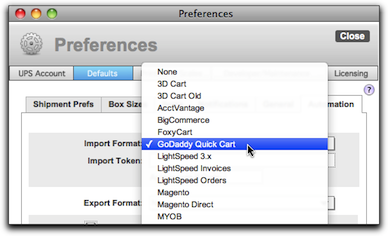
Import Token - If importing PayPal IPN, this is the email address where PayPal notifications are sent.

Auto Insure if Over - The declared value of the order will only import if it is greater than this amount.

Duplicate Orders - This selection will determine how you want duplicate orders, being downloaded, to be handled.
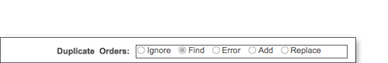
Export Format - This is the default export format when exporting shipment information.
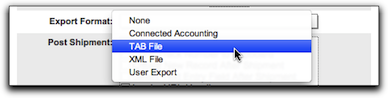
Enable Dispatcher - Is a tool that supports external automation

Order URL List, URL Detail and URL Update - For NRG Web import, these are the URL's which will return an order list, order detail or order update
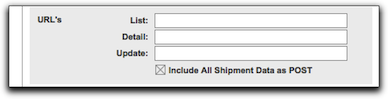
Custom Buttons - Integration modifications for PayPal IPN, NRG Web import, AcctVantage, Magento, FoxyCart and Custom FileMaker, along with a variety of other integration options.
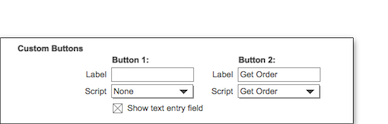
Default Folder - This default folder is used for AcctVantage integration.
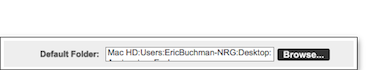
Endicia Bridge - This is used for enabling the Endicia application to be used with NRG and DaZzle.
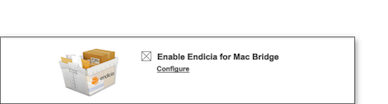
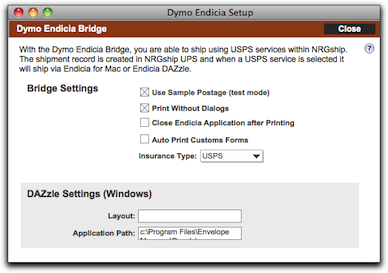
|
|
Getting Started Shipping Importing/Exporting Integrated Solutions
Custom Integration Options
Contract Services Support |
