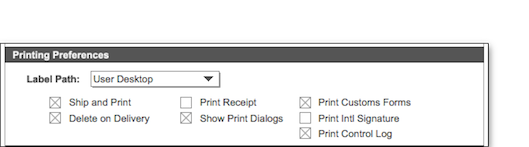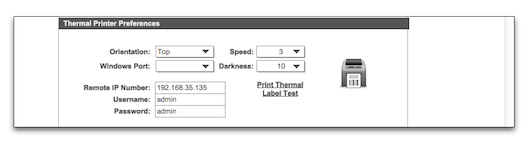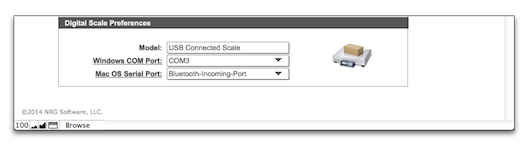Setting Up Printers & Scales in NRGship
NRGship supports USB and Serial port printers and scales.
PRINTER SELECTION
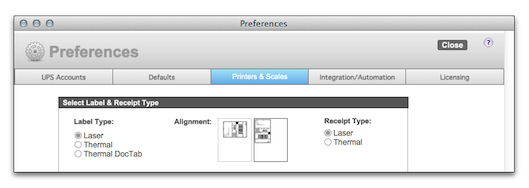
- Select Laser if you are printing to a laser or inkjet printer (default setting)
- Select Thermal if you are using a Thermal printer with 4x6 labels
- Select Thermal Doctab if you are printing to 4x8 or 4x6 with doctab
PRINTER PREFS
- Label Path: Determines where the label image will be stored
- Ship & Print: Label automatically prints when checked
- Delete on Delivery: Automatically deletes the label image once printed
- Print Receipt: Automatically prints an additional label after shipping labels which represents a receipt for the shipment
- Show Print Dialogs: Check if you'd prefer to see the print dialog before label prints
- Print Custom Forms: Check if you'd prefer to automatically print customs forms
- Print Intl Signature: Check if you'd prefer to print the additional signature label for international shipments
- Print Control Log: Check if you'd prefer to print the additional control log label per shipment
THERMAL PRINTER PREFS
- Manage label orientation, printing speed and print darkness with basic prefs
- Windows Port - available on FileMaker Pro windows version only
- Remote IP: Network thermal printing is also provided for Eltron/Zebra printers with built-in or add-on print servers. These printers are great for environments where you would like to ship from multiple workstations with a shared label printer. Simply enter the IP# and username/password that is setup on the printer to direct thermal output to the shared printer.
DIGITAL SCALE PREFS
- Mettler Toledo PS60 and Fairbanks Ultegra digital scales are supported when connected to serial ports on Mac computers.
- Keyspan USA-19HS serial to USB adapters have been fully tested and are recommended
- Scales should be configured for UPS communications which is 9600 baud, 7 data bits, odd parity and two stop bits.
- USB scales which follow HID compliance can also be used. (MT PS60 Setup Info)
- Windows COM Port setting available on FileMaker Pro windows version only